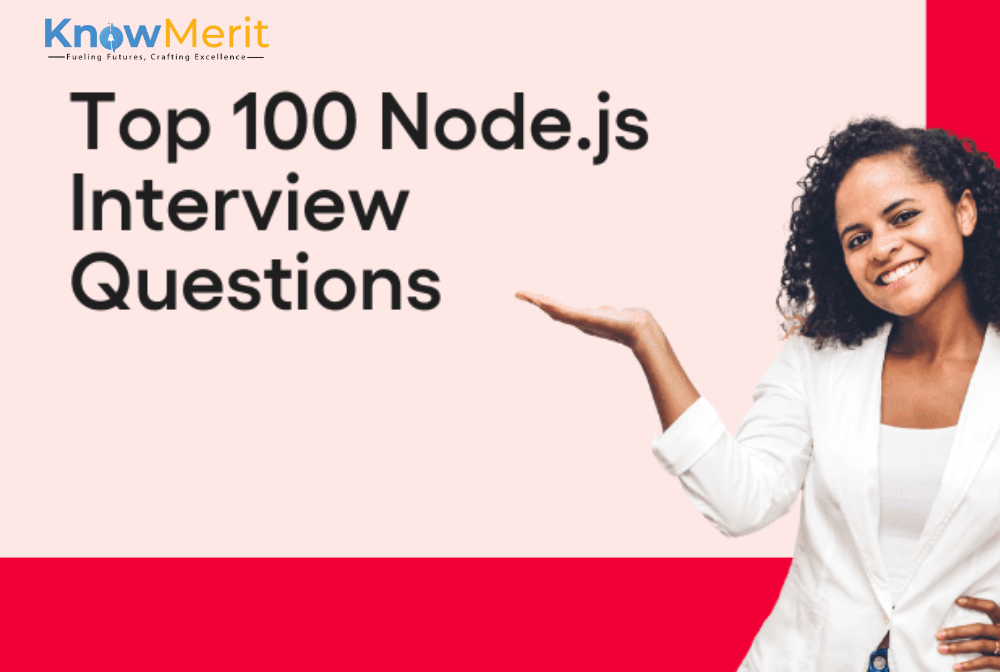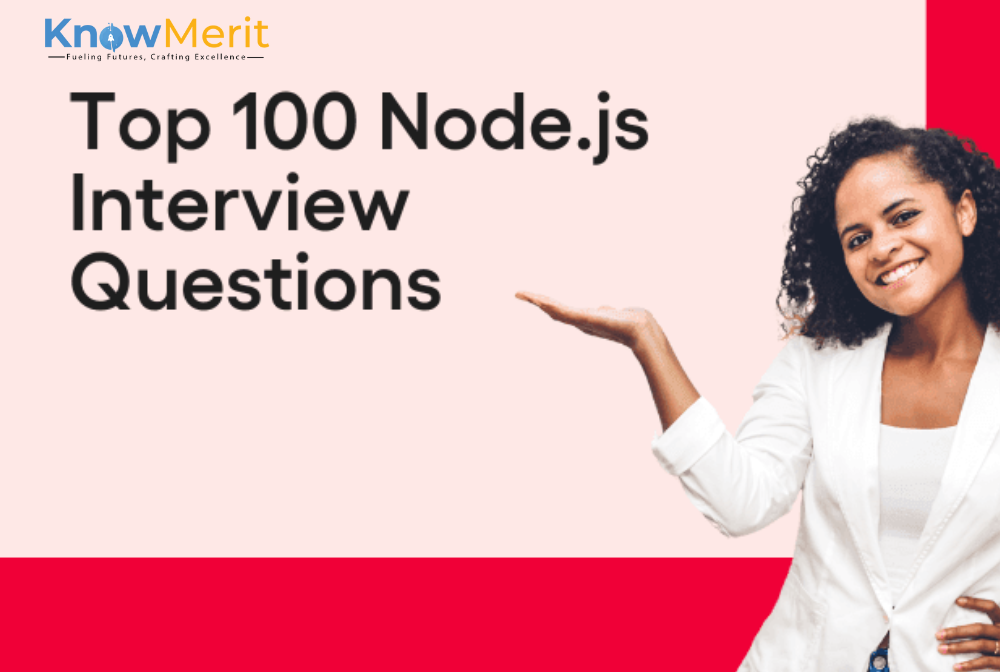Node.js has emerged as a leading technology in the realm of server-side development, powering a plethora of web applications and services. As the demand for Node.js developers continues to surge, it's essential for aspiring candidates to be well-prepared for Node.js interviews. Whether you're a seasoned Node.js developer or a newcomer looking to break into the field, mastering these Node.js interview questions and answers can significantly enhance your chances of success in securing your dream job. Here's a comprehensive list of the top 100+ Node.js interview questions and answers for the year 2024:
1. What is Node.js?
Answer: Node.js is an open-source, server-side runtime environment built on Chrome's V8 JavaScript engine. It allows developers to run JavaScript code on the server-side, enabling the development of scalable and high-performance network applications.
2. What are the key features of Node.js?
Answer: Some key features of Node.js include:
- Asynchronous and event-driven: Node.js operates on a non-blocking, event-driven architecture, making it suitable for handling concurrent connections efficiently.
- Single-threaded but highly scalable: Despite being single-threaded, Node.js can handle thousands of concurrent connections due to its event loop mechanism.
- Cross-platform: Node.js is compatible with multiple platforms, including Windows, macOS, and Linux.
- Large ecosystem: Node.js has a vast ecosystem of libraries and frameworks, such as Express.js, to facilitate rapid application development.
3. What is npm?
Answer: npm (Node Package Manager) is the default package manager for Node.js. It allows developers to discover, install, and manage dependencies for Node.js projects. npm also serves as a repository for sharing and distributing Node.js packages.
4. How do you handle errors in Node.js?
Answer: Errors in Node.js can be handled using try-catch blocks, error-first callbacks, or promises. Additionally, Node.js provides a global error event handler (process.on('uncaughtException')) to catch unhandled exceptions.
5. What is a callback function?
Answer: A callback function is a function that is passed as an argument to another function and is executed after the completion of a particular task or operation. In Node.js, callback functions are commonly used to handle asynchronous operations, such as reading files or making network requests.
6. Explain the concept of event-driven programming in Node.js.
Answer: Event-driven programming in Node.js revolves around the concept of asynchronous event handling. It involves registering event listeners for various events and executing corresponding callback functions when those events occur. This approach allows Node.js to handle multiple concurrent operations efficiently without blocking the execution of other tasks.
7. What is the event loop in Node.js?
Answer: The event loop is a crucial component of Node.js that enables its asynchronous, non-blocking behavior. It continuously monitors the call stack for tasks to execute and the event queue for events to process. When the call stack is empty, the event loop retrieves tasks from the event queue and executes them, ensuring that Node.js remains responsive to incoming requests.
8. How does Node.js support streaming data?
Answer: Node.js provides built-in support for streaming data through its Stream module. Streams allow for the efficient processing of large datasets by enabling data to be read or written in chunks rather than loading the entire dataset into memory. Node.js supports various types of streams, including readable streams, writable streams, and duplex streams.
9. What is the purpose of the module.exports and require() functions in Node.js?
Answer: module.exports is a special object in Node.js that is used to define the public interface of a module. It allows developers to export functions, objects, or variables from one module to another. The require() function is used to import modules or packages into a Node.js application, making their functionality accessible within the current module.
10. What are the different types of modules in Node.js?
Answer: Node.js supports three types of modules:
- Core modules: Built-in modules provided by Node.js, such as
httpandfs. - Local modules: Custom modules created by developers within the project.
- Third-party modules: External modules installed via npm, such as Express.js and Mongoose.
11. Explain the difference between setImmediate() and setTimeout() in Node.js.
Answer: setImmediate() and setTimeout() are both functions used to schedule the execution of code in the future. However, setImmediate() executes the callback function immediately after the current event loop cycle, while setTimeout() schedules the callback function to be executed after a specified delay in milliseconds, regardless of the event loop cycle.
12. How does Node.js handle concurrent requests?
Answer: Node.js employs an event-driven, non-blocking architecture to handle concurrent requests efficiently. When a new request arrives, Node.js delegates its processing to an asynchronous event handler and continues to handle other requests without waiting for the first request to complete. This enables Node.js to handle multiple requests concurrently without blocking the event loop.
13. What is middleware in Express.js?
Answer: Middleware in Express.js are functions that have access to the request and response objects in an Express.js application's request-response cycle. They can modify the request or response objects, execute additional code, or terminate the request-response cycle prematurely. Middleware functions are commonly used for tasks such as logging, authentication, and error handling.
14. How do you handle routing in Express.js?
Answer: Routing in Express.js involves defining URL patterns and associating them with corresponding handler functions. This can be achieved using the app.get(), app.post(), app.put(), app.delete(), and other methods provided by Express.js. Each route definition specifies a callback function to be executed when the route is matched, allowing developers to handle incoming requests appropriately.
15. What is RESTful API and how do you implement it in Node.js?
Answer: RESTful API (Representational State Transfer) is a design paradigm for building web APIs that adhere to the principles of REST. In Node.js, RESTful APIs can be implemented using frameworks like Express.js. This involves defining routes for different HTTP methods (e.g., GET, POST, PUT, DELETE) and mapping them to corresponding handler functions that perform CRUD (Create, Read, Update, Delete) operations on resources.
16. What is middleware chaining in Express.js?
Answer: Middleware chaining in Express.js involves stacking multiple middleware functions together to form a chain. When a request is received, each middleware function in the chain is executed sequentially, allowing for modularization and reusability of code. Middleware chaining can be achieved using the app.use() method or by specifying middleware functions as arguments to route handlers.
17. How do you handle file uploads in Node.js?
Answer: File uploads in Node.js can be handled using middleware such as multer in conjunction with Express.js. multer simplifies the process of handling multipart/form-data, allowing developers to parse incoming file uploads and access them as objects within their Express.js routes.
18. Explain the concept of clustering in Node.js.
Answer: Clustering in Node.js involves spawning multiple child processes (workers) to distribute the workload across multiple CPU cores. This allows Node.js applications to utilize the full processing power of the underlying hardware and improve scalability and performance. Clustering can be achieved using the built-in cluster module in Node.js.
19. What is a promise in Node.js?
Answer: A promise in Node.js is an object representing the eventual completion or failure of an asynchronous operation. It allows developers to write asynchronous code in a more readable and maintainable manner by chaining .then() and .catch() methods to handle successful and failed outcomes, respectively.
20. How do you handle CORS (Cross-Origin Resource Sharing) in Node.js?
Answer: CORS in Node.js can be handled using middleware such as cors in conjunction with Express.js. The cors middleware enables Cross-Origin Resource Sharing by adding appropriate CORS headers to HTTP responses, allowing browsers to make cross-origin requests securely.
21. What is GraphQL and how do you use it in Node.js?
Answer: GraphQL is a query language for APIs that allows clients to request only the data they need, minimizing over-fetching and under-fetching of data. In Node.js, GraphQL can be implemented using libraries such as apollo-server-express, which integrates seamlessly with Express.js to create GraphQL APIs.
22. Explain the difference between process.nextTick() and setImmediate() in Node.js.
Answer: Both process.nextTick() and setImmediate() are used to schedule the execution of code in the next iteration of the event loop. However, process.nextTick() executes the callback function before any I/O events are processed, while setImmediate() executes the callback function after the current event loop iteration.
23. What is JWT (JSON Web Token) and how do you use it in Node.js?
Answer: JWT is a compact, URL-safe token format used for securely transmitting information between parties as a JSON object. In Node.js, JWT can be generated, signed, and verified using libraries such as jsonwebtoken. JWTs are commonly used for implementing stateless authentication mechanisms in web applications.
24. How do you handle sessions in Node.js?
Answer: Sessions in Node.js can be managed using middleware such as express-session in conjunction with Express.js. The express-session middleware enables developers to create and maintain session data for individual clients, allowing for stateful interactions between the client and server.
25. What are the benefits of using TypeScript with Node.js?
Answer: Using TypeScript with Node.js offers several benefits, including:
- Static type checking: TypeScript enables developers to catch type-related errors at compile-time rather than runtime, improving code reliability and maintainability.
- Enhanced IDE support: TypeScript provides improved autocompletion, type inference, and code navigation features in modern IDEs, enhancing developer productivity.
- Better code organization: TypeScript's support for interfaces, generics, and advanced type system features allows for cleaner and more organized codebases, especially in large-scale projects.
26. How do you handle authentication in a Node.js application?
Answer: Authentication in a Node.js application can be implemented using various strategies, including session-based authentication, token-based authentication (e.g., JWT), OAuth, and third-party authentication providers (e.g., OAuth providers like Google, Facebook). Developers typically utilize middleware such as Passport.js to streamline the authentication process and integrate with different authentication providers.
27. What is the role of package.json in a Node.js project?
Answer: package.json is a metadata file used to define the properties and dependencies of a Node.js project. It includes information such as the project name, version, description, entry point, scripts, dependencies, and development dependencies. package.json serves as a central configuration file for Node.js projects and is essential for managing project dependencies, running scripts, and sharing projects with others via npm.
28. Explain the difference between npm install and npm ci.
Answer: npm install is used to install dependencies for a Node.js project based on the contents of the package.json file. It installs both production dependencies (specified under "dependencies") and development dependencies (specified under "devDependencies") and updates the package-lock.json file to reflect the installed dependency tree.
On the other hand, npm ci (short for "npm clean install") is primarily used for continuous integration (CI) environments. It installs dependencies based on the exact versions specified in the package-lock.json file, ensuring reproducible builds and avoiding discrepancies between development and production environments. Unlike npm install, npm ci does not modify the package-lock.json file or install new dependencies.
29. What is the purpose of the package-lock.json file in a Node.js project?
Answer: The package-lock.json file is automatically generated by npm to provide a deterministic and reproducible snapshot of the dependency tree for a Node.js project. It includes detailed information about the exact versions of dependencies and their transitive dependencies, ensuring consistent installations across different environments. The package-lock.json file helps developers and CI/CD systems achieve reliable and predictable builds by preventing unexpected changes in the dependency tree.
30. How do you handle environment variables in a Node.js application?
Answer: Environment variables in a Node.js application can be managed using the process.env object, which provides access to environment variables defined in the hosting environment. Developers can set environment variables directly in the terminal or within a .env file using packages like dotenv. Environment variables are commonly used to store sensitive information such as API keys, database credentials, and configuration settings, allowing for easy configuration and security management.
31. What are the differences between process.env and dotenv in Node.js?
Answer:
process.env:process.envis a built-in Node.js global object that provides access to environment variables defined in the hosting environment. It is used to read environment variables directly from the operating system environment.dotenv:dotenvis a third-party npm package used to load environment variables from a.envfile intoprocess.envduring the application's startup phase. It simplifies the management of environment-specific configuration settings and allows developers to keep sensitive information out of version control.
32. How do you handle file system operations in Node.js?
Answer: File system operations in Node.js can be performed using the built-in fs (file system) module. The fs module provides methods for reading, writing, updating, deleting, and manipulating files and directories asynchronously or synchronously. Developers can use functions such as fs.readFile(), fs.writeFile(), fs.readdir(), and fs.unlink() to interact with the file system in a Node.js application.
33. What is the role of middleware in Express.js?
Answer: Middleware in Express.js functions as a bridge between incoming HTTP requests and route handler functions. It intercepts requests as they pass through the middleware stack, allowing developers to perform pre-processing tasks, modify request or response objects, execute additional logic, or terminate the request-response cycle. Middleware functions can be chained together and applied globally or selectively to specific routes or route handlers in an Express.js application.
34. How do you handle error handling in Express.js middleware?
Answer: Error handling in Express.js middleware involves defining error-handling middleware functions that catch and process errors occurring during request processing. Error-handling middleware functions have an additional error parameter (err) and are typically defined with four parameters (err, req, res, next). They can handle errors, log error messages, send appropriate error responses to clients, and gracefully terminate the request-response cycle to prevent application crashes.
35. Explain the concept of middleware mounting in Express.js.
Answer: Middleware mounting in Express.js refers to the process of attaching middleware functions to specific routes or route paths within an Express.js application. Middleware functions can be mounted globally using the app.use() method to apply them to all incoming requests, or selectively using the app.use() method or route-specific methods (app.get(), app.post(), etc.) to apply them to specific routes or groups of routes. Middleware mounting allows for modularization and reusability of code across different parts of an Express.js application.
36. How do you handle form validation in a Node.js application?
Answer: Form validation in a Node.js application can be implemented using middleware or validation libraries such as express-validator. Middleware functions or validation middleware can be used to validate incoming request data against predefined validation rules, sanitize input data, and handle validation errors by sending appropriate error responses to clients. Form validation helps ensure the integrity and security of data submitted via forms in web applications.
37. What are WebSockets, and how do you use them in Node.js?
Answer: WebSockets are a communication protocol that provides full-duplex, bidirectional communication channels over a single TCP connection. In Node.js, WebSockets can be implemented using libraries such as ws or socket.io. They enable real-time, event-driven communication between clients and servers, allowing for features such as live chat, real-time updates, and multiplayer gaming in web applications.
38. Explain the concept of clustering in Node.js and its benefits.
Answer: Clustering in Node.js involves spawning multiple child processes (workers) to leverage the multi-core capabilities of modern CPUs. Each worker runs an instance of the Node.js event loop, enabling parallel processing of incoming requests and improved utilization of CPU resources. Clustering enhances the scalability, performance, and reliability of Node.js applications by distributing the workload across multiple CPU cores and preventing a single process from becoming a bottleneck.
39. How do you deploy a Node.js application to production?
Answer: Deploying a Node.js application to production typically involves the following steps:
- Preparing the application for production, including optimizing performance, securing sensitive data, and configuring environment variables.
- Choosing a hosting provider or platform suitable for Node.js applications, such as AWS, Heroku, Google Cloud Platform, or Microsoft Azure.
- Setting up deployment pipelines or automation scripts to build, test, and deploy the application automatically.
- Configuring server environments, load balancers, and scaling options to ensure high availability and scalability.
- Monitoring application performance, logging errors, and implementing continuous integration and continuous deployment (CI/CD) practices to streamline the deployment process and maintain the application's health.
40. What are some common security vulnerabilities in Node.js applications, and how do you mitigate them?
Answer: Some common security vulnerabilities in Node.js applications include:
- Injection attacks (e.g., SQL injection, NoSQL injection)
- Cross-site scripting (XSS) attacks
- Cross-site request forgery (CSRF) attacks
- Insecure deserialization
- Authentication and authorization vulnerabilities
To mitigate these vulnerabilities, developers can implement security best practices such as:
- Validating and sanitizing user input
- Using parameterized queries or ORM libraries to prevent injection attacks
- Escaping and encoding user-generated content to prevent XSS attacks
- Implementing secure authentication mechanisms (e.g., bcrypt for password hashing, JWT for token-based authentication)
- Enforcing proper access controls and authorization checks
- Keeping dependencies up-to-date to address security vulnerabilities in third-party libraries
41. What is the purpose of the pm2 process manager in Node.js?
Answer: pm2 is a production process manager for Node.js applications. It provides features such as process management, load balancing, automatic restarts, logging, and monitoring for Node.js applications deployed in production environments. pm2 simplifies the deployment and management of Node.js applications, ensuring high availability, scalability, and reliability.
42. How do you handle database interactions in a Node.js application?
Answer: Database interactions in a Node.js application can be handled using database drivers or ORM (Object-Relational Mapping) libraries compatible with the chosen database system (e.g., MongoDB, PostgreSQL, MySQL). Developers can use libraries such as mongoose for MongoDB or sequelize for relational databases to establish database connections, define models, perform CRUD operations, and execute database queries in a Node.js application.
43. Explain the concept of middleware in Express.js and provide examples.
Answer: Middleware in Express.js functions as a chain of functions that intercept and process incoming HTTP requests before they reach route handlers. Middleware functions have access to the request and response objects and the next function, allowing them to modify request or response objects, execute additional logic, or terminate the request-response cycle. Examples of middleware in Express.js include logging middleware, authentication middleware, error-handling middleware, compression middleware, and session middleware.
44. How do you handle sessions in an Express.js application?
Answer: Sessions in an Express.js application can be managed using middleware such as express-session. express-session middleware enables developers to create and maintain session data for individual clients by storing session identifiers (session IDs) in cookies or other mechanisms. Sessions can store user authentication status, user preferences, and other session-specific data, facilitating stateful interactions between the client and server.
45. What is RESTful routing in Express.js?
Answer: RESTful routing in Express.js involves defining routes for different HTTP methods (e.g., GET, POST, PUT, DELETE) and mapping them to corresponding handler functions that perform CRUD (Create, Read, Update, Delete) operations on resources. RESTful routing adheres to the principles of Representational State Transfer (REST), providing a standardized and predictable way to design web APIs. Express.js simplifies RESTful routing using its routing methods (app.get(), app.post(), app.put(), app.delete()), allowing developers to create clean and intuitive API endpoints.
46. How do you handle file uploads in an Express.js application?
Answer: File uploads in an Express.js application can be handled using middleware such as multer. multer simplifies the process of handling multipart/form-data by parsing incoming file uploads and storing them in designated locations on the server. Developers can configure multer to specify file upload limits, rename uploaded files, filter file types, and handle multiple file uploads in an Express.js route handler.
47. What is the purpose of CSRF (Cross-Site Request Forgery) protection in a Node.js application, and how do you implement it?
Answer: CSRF protection in a Node.js application is designed to prevent malicious attackers from executing unauthorized actions on behalf of authenticated users. CSRF attacks occur when an attacker tricks a user's browser into making unintended HTTP requests to a vulnerable website, potentially leading to account takeover or data manipulation. To implement CSRF protection, developers can use middleware such as csurf in Express.js to generate and validate CSRF tokens for incoming requests, ensuring that requests originated from trusted sources and mitigating the risk of CSRF attacks.
48. How do you implement input validation in a Node.js application?
Answer: Input validation in a Node.js application can be implemented using middleware or validation libraries such as express-validator. Middleware functions or validation middleware can be used to validate incoming request data against predefined validation rules, sanitize input data, and handle validation errors by sending appropriate error responses to clients. Input validation helps ensure the integrity and security of data submitted to the application, reducing the risk of injection attacks, data breaches, and other security vulnerabilities.
49. What is GraphQL, and how does it differ from RESTful APIs?
Answer: GraphQL is a query language for APIs that enables clients to request only the data they need, minimizing over-fetching and under-fetching of data. Unlike traditional RESTful APIs, which expose fixed endpoints returning predefined data structures, GraphQL APIs allow clients to specify their data requirements using a flexible query language. This enables clients to retrieve data efficiently and reduces the number of round trips between the client and server, resulting in faster and more efficient data retrieval.
50. How do you implement GraphQL in a Node.js application?
Answer: GraphQL can be implemented in a Node.js application using libraries such as apollo-server-express. apollo-server-express integrates seamlessly with Express.js to create GraphQL APIs, providing features such as schema definition, query execution, data fetching, and error handling. Developers can define GraphQL schemas, resolvers, and data sources to expose data to clients and enable flexible querying capabilities in their Node.js applications.
51. What is ORM (Object-Relational Mapping), and how do you use it in Node.js?
Answer: ORM (Object-Relational Mapping) is a programming technique that allows developers to map objects in their code to tables in a relational database. ORM libraries such as Sequelize and TypeORM provide an abstraction layer that simplifies database interactions by allowing developers to work with objects and classes instead of raw SQL queries. Developers can define models representing database tables and use ORM methods to perform CRUD operations on those models, abstracting away the complexities of SQL syntax and database management.
52. How do you handle database migrations in a Node.js application?
Answer: Database migrations in a Node.js application can be managed using migration tools such as Sequelize CLI or knex.js. Migration tools allow developers to define and execute database schema changes (e.g., creating tables, adding columns, modifying constraints) in a controlled and reproducible manner. Developers can create migration files containing SQL or JavaScript code representing database changes and use migration commands provided by migration tools to apply or rollback migrations as needed.
53. Explain the concept of authentication middleware in an Express.js application.
Answer: Authentication middleware in an Express.js application is responsible for verifying the identity of clients and granting access to protected resources. Authentication middleware intercepts incoming HTTP requests and checks for valid authentication credentials (e.g., session tokens, JWT tokens, API keys). If authentication is successful, the middleware allows the request to proceed to the next middleware or route handler. Otherwise, the middleware may respond with an authentication error or redirect the client to a login page.
54. How do you implement role-based access control (RBAC) in a Node.js application?
Answer: Role-based access control (RBAC) in a Node.js application involves assigning roles (e.g., admin, user, guest) to users and defining permissions based on those roles. RBAC can be implemented using middleware or authorization libraries such as express-jwt and express-acl. Middleware functions or access control middleware can be used to enforce access control rules by checking the user's role and permissions before allowing access to protected resources. RBAC helps ensure that users only have access to the functionality and data appropriate for their role within the application.
55. What are WebSockets, and how do you use them in Node.js for real-time communication?
Answer: WebSockets are a communication protocol that provides full-duplex, bidirectional communication channels over a single TCP connection. In Node.js, WebSockets can be implemented using libraries such as ws or socket.io. WebSockets enable real-time, event-driven communication between clients and servers, allowing for features such as live chat, real-time updates, and multiplayer gaming in web applications. Developers can use WebSockets to establish persistent connections between clients and servers and exchange data in real-time using message-based communication.
56. How do you optimize the performance of a Node.js application?
Answer: Optimizing the performance of a Node.js application involves identifying and addressing performance bottlenecks in various areas, including code execution, I/O operations, database interactions, and network communication. Some strategies for optimizing Node.js performance include:
- Using asynchronous and non-blocking I/O operations to avoid blocking the event loop.
- Implementing caching mechanisms to reduce the frequency of expensive computations or database queries.
- Using connection pooling to reuse database connections and minimize connection overhead.
- Scaling horizontally by deploying multiple instances of the application and load balancing incoming requests.
- Monitoring application performance using profiling tools and performance monitoring services to identify areas for improvement.
57. What is serverless computing, and how does it relate to Node.js?
Answer: Serverless computing is a cloud computing model in which cloud providers dynamically allocate resources to execute code on-demand, without the need for managing server infrastructure. Node.js is well-suited for serverless computing environments due to its lightweight and event-driven nature. Developers can write serverless functions using Node.js and deploy them to serverless platforms such as AWS Lambda, Azure Functions, or Google Cloud Functions. Serverless computing enables developers to focus on writing code without worrying about server provisioning, scaling, or infrastructure management.
58. How do you handle long-running tasks in a Node.js application?
Answer: Long-running tasks in a Node.js application can be handled using techniques such as asynchronous processing, worker threads, or task queues. Asynchronous processing allows Node.js applications to delegate long-running tasks to background processes or worker threads, freeing up the event loop to handle incoming requests. Alternatively, developers can use task queues or message brokers such as RabbitMQ or Redis to offload long-running tasks to separate worker processes or distributed systems, ensuring scalability and fault tolerance.
59. Explain the concept of microservices architecture, and how does Node.js fit into it?
Answer: Microservices architecture is an architectural style that structures an application as a collection of loosely coupled, independently deployable services. Each service is responsible for a specific business domain or functionality and communicates with other services via APIs or messaging protocols. Node.js is well-suited for microservices architectures due to its lightweight, event-driven nature and support for building scalable and distributed systems. Developers can use Node.js to implement individual microservices and leverage frameworks such as Express.js or Nest.js to expose APIs and handle communication between services.
60. How do you ensure the security of a Node.js application?
Answer: Ensuring the security of a Node.js application involves implementing security best practices at various layers of the application stack, including network security, authentication, authorization, data validation, and secure coding practices. Some security best practices for Node.js applications include:
- Keeping dependencies up-to-date to address security vulnerabilities in third-party libraries.
- Using HTTPS and TLS encryption to secure network communication.
- Implementing authentication mechanisms such as JWT, OAuth, or session-based authentication.
- Enforcing proper access controls and authorization checks to restrict access to sensitive resources.
- Validating and sanitizing user input to prevent injection attacks and other security vulnerabilities.
- Implementing secure coding practices to mitigate common security risks such as XSS, CSRF, and SQL injection.
61. What is server-side rendering (SSR), and how does it differ from client-side rendering (CSR)?
Answer: Server-side rendering (SSR) is a technique used to generate HTML content on the server and send it to the client as a complete page. With SSR, the server processes the request, renders the HTML for the requested page, and sends the fully rendered HTML to the client's browser. In contrast, client-side rendering (CSR) involves sending a minimal HTML document to the client and using JavaScript to dynamically generate and update the content in the browser. SSR offers benefits such as improved performance, SEO-friendliness, and better initial page load times, while CSR provides a more interactive user experience and reduces server load by offloading rendering to the client.
62. How do you implement server-side rendering (SSR) in a Node.js application?
Answer: Server-side rendering (SSR) in a Node.js application can be implemented using frameworks and libraries such as Next.js, Nuxt.js, or React-Router. These frameworks provide built-in support for SSR and enable developers to create server-rendered React or Vue.js applications. SSR involves setting up server routes to handle incoming requests, fetching data from external APIs or databases, rendering React or Vue components into HTML strings on the server, and sending the rendered HTML to the client's browser for initial page load.
63. What are WebSockets, and how do they differ from traditional HTTP requests in Node.js?
Answer: WebSockets are a communication protocol that provides full-duplex, bidirectional communication channels over a single TCP connection. Unlike traditional HTTP requests, which follow a request-response model and are stateless, WebSockets enable persistent, low-latency connections between clients and servers, allowing for real-time, event-driven communication. In Node.js, WebSockets can be implemented using libraries such as ws or socket.io, providing features such as message-based communication, broadcasting, and room-based messaging.
64. How do you handle memory leaks in a Node.js application?
Answer: Memory leaks in a Node.js application can be caused by various factors, including improper memory management, circular references, and long-lived objects. To handle memory leaks, developers can use tools such as the built-in v8 module or third-party memory profiling tools (e.g., node-memwatch, heapdump) to monitor memory usage and identify memory leak patterns. Additionally, developers should follow best practices such as avoiding global variables, minimizing object retention, and periodically inspecting and optimizing memory-intensive areas of the codebase to prevent memory leaks from impacting application performance and stability.
65. What is garbage collection, and how does it work in Node.js?
Answer: Garbage collection is a process used to automatically reclaim memory occupied by objects that are no longer in use by the application. In Node.js, the V8 JavaScript engine employs a generational garbage collection algorithm to manage memory efficiently. V8 divides objects into two generations: the young generation and the old generation. Garbage collection in Node.js involves periodically scanning and marking reachable objects, identifying and reclaiming unreachable objects, and compacting memory to minimize fragmentation. Developers can monitor garbage collection activity using tools such as the built-in v8 module or external monitoring tools to optimize memory usage and prevent memory-related issues in Node.js applications.
66. How do you handle errors in asynchronous code in Node.js?
Answer: Errors in asynchronous code in Node.js can be handled using techniques such as error-first callbacks, promises, or async/await syntax. With error-first callbacks, functions pass an error object as the first argument to callback functions, allowing developers to check for errors and handle them accordingly. Promises enable error handling using .then() and .catch() methods, allowing developers to chain asynchronous operations and handle success and error cases separately. async/await syntax provides a more synchronous-looking way to write asynchronous code, allowing developers to use try/catch blocks to handle errors in asynchronous functions.
67. What are the differences between child processes and worker threads in Node.js?
Answer: Child processes and worker threads in Node.js are both mechanisms for parallelizing code execution and leveraging multi-core CPU capabilities. However, they differ in terms of their underlying implementation and use cases. Child processes involve spawning separate instances of the Node.js runtime, enabling independent execution of code in separate processes. In contrast, worker threads use lightweight, isolated threads within the same Node.js process, enabling parallel execution of CPU-intensive tasks while sharing the same memory space. Child processes are suitable for CPU-bound tasks or running external commands, while worker threads are ideal for CPU-intensive tasks or parallelizing computationally intensive operations within a single Node.js process.
68. How do you manage environment-specific configuration in a Node.js application?
Answer: Environment-specific configuration in a Node.js application can be managed using environment variables, configuration files, or external services. Developers can define environment-specific settings such as database credentials, API keys, and feature flags as environment variables and access them using process.env. Alternatively, developers can use configuration files (e.g., JSON, YAML) to define environment-specific settings and load them dynamically based on the current environment. External services such as AWS Parameter Store or Azure Key Vault can also be used to securely manage and retrieve environment-specific configuration settings in Node.js applications.
69. What is the purpose of clustering in a Node.js application, and how do you implement it?
Answer: Clustering in a Node.js application involves spawning multiple instances of the application (workers) to leverage multi-core CPU capabilities and improve performance and scalability. Clustering allows Node.js applications to distribute incoming requests across multiple workers, enabling parallel processing of requests and better utilization of CPU resources. Clustering can be implemented using the built-in cluster module in Node.js, which allows developers to create and manage clusters of workers, share server ports, and handle inter-process communication between workers. By implementing clustering, developers can enhance the performance, scalability, and reliability of Node.js applications in multi-core environments.
70. How do you monitor the performance of a Node.js application in production?
Answer: Monitoring the performance of a Node.js application in production involves tracking various metrics such as CPU usage, memory usage, response times, throughput, and error rates. Developers can use tools such as monitoring services (e.g., New Relic, Datadog, Prometheus), logging frameworks (e.g., Winston, Bunyan), and performance profiling tools (e.g., Chrome DevTools, Node.js v8 module) to monitor application performance, identify bottlenecks, and troubleshoot issues in real-time. Additionally, developers can implement custom instrumentation, metrics collection, and logging strategies to gain insights into application behavior and optimize performance over time.
71. What is the Event Loop in Node.js, and how does it work?
Answer: The Event Loop in Node.js is a fundamental component responsible for handling asynchronous operations and managing the execution of code in a non-blocking manner. It continuously listens for events, such as I/O operations, timers, or callbacks, and executes associated callback functions when events occur. The Event Loop consists of several phases, including timers, pending callbacks, idle, poll, check, close callbacks, and microtasks. During each iteration of the Event Loop, it processes pending events and executes associated callback functions, allowing Node.js to handle multiple concurrent operations efficiently.
72. How does error handling differ between synchronous and asynchronous code in Node.js?
Answer: Error handling in synchronous code in Node.js typically involves using try-catch blocks to catch and handle exceptions synchronously within the same call stack. If an error occurs within a try block, control is transferred to the associated catch block to handle the error.
In contrast, error handling in asynchronous code in Node.js often relies on error-first callbacks, promises, or async/await syntax. With error-first callbacks, asynchronous functions pass an error object as the first argument to callback functions, allowing developers to check for errors and handle them accordingly. Promises and async/await syntax provide a more structured way to handle errors in asynchronous code by allowing developers to chain asynchronous operations and handle success and error cases separately.
73. What are the benefits of using TypeScript with Node.js?
Answer: Using TypeScript with Node.js offers several benefits, including:
- Static type checking: TypeScript enables developers to catch type-related errors at compile-time rather than runtime, improving code reliability and maintainability.
- Enhanced developer experience: TypeScript provides features such as autocompletion, type inference, and code navigation in modern IDEs, enhancing developer productivity and reducing development time.
- Improved code organization: TypeScript's support for interfaces, generics, and advanced type system features allows for cleaner and more organized codebases, especially in large-scale projects.
- Better documentation and tooling: TypeScript's type annotations provide self-documenting code, making it easier for developers to understand and maintain the codebase. Additionally, TypeScript integrates seamlessly with popular tools and libraries in the Node.js ecosystem, enhancing the overall development experience.
74. How do you handle database transactions in a Node.js application?
Answer: Database transactions in a Node.js application can be managed using database-specific transaction APIs or ORM libraries such as Sequelize or TypeORM. Transactions allow developers to group multiple database operations (e.g., inserts, updates, deletes) into a single atomic unit of work, ensuring data consistency and integrity. Developers can use transaction APIs or ORM methods to begin, commit, or rollback transactions, handle concurrency issues, and ensure that all changes are applied or reverted as a single unit, guaranteeing database integrity in the event of failures or errors.
75. What is connection pooling, and how does it improve database performance in a Node.js application?
Answer: Connection pooling is a technique used to manage a pool of reusable database connections in a Node.js application. Instead of creating and tearing down database connections for each request, connection pooling maintains a pool of pre-established connections that can be reused by multiple clients. This reduces the overhead of establishing new connections and improves database performance by minimizing connection latency and resource consumption. Connection pooling helps optimize database performance in Node.js applications, especially in scenarios with high concurrency or frequent database interactions.
76. How do you handle concurrency in a Node.js application?
Answer: Concurrency in a Node.js application can be managed using techniques such as asynchronous programming, event-driven architecture, worker threads, or clustering. Asynchronous programming allows Node.js applications to perform non-blocking I/O operations and parallelize execution by delegating tasks to the event loop. Event-driven architecture enables applications to respond to multiple concurrent events or requests asynchronously, maximizing throughput and responsiveness. Worker threads and clustering allow Node.js applications to leverage multi-core CPU capabilities and distribute workloads across multiple processes or threads, improving scalability and performance in multi-core environments.
77. What are streams in Node.js, and how do you use them?
Answer: Streams in Node.js are objects used to read from or write to a continuous flow of data, enabling efficient processing of large datasets or real-time data streams. There are four types of streams in Node.js: Readable, Writable, Duplex, and Transform. Readable streams allow data to be read from a source, while Writable streams allow data to be written to a destination. Duplex streams represent both readable and writable streams, while Transform streams modify or transform data as it passes through. Developers can use streams to process data asynchronously, handle backpressure, and conserve memory by processing data in chunks rather than loading it entirely into memory.
78. How do you implement authentication using JSON Web Tokens (JWT) in a Node.js application?
Answer: Authentication using JSON Web Tokens (JWT) in a Node.js application involves generating, signing, and verifying tokens to authenticate clients. To implement JWT authentication, developers typically use libraries such as jsonwebtoken to generate tokens with user information and sign them using a secret key. Clients include the JWT token in subsequent requests, typically in the Authorization header. On the server-side, middleware can be used to verify the JWT token, extract user information, and authenticate the client. JWT authentication provides stateless, token-based authentication, making it suitable for building secure, scalable APIs in Node.js applications.
79. What is the purpose of the .env file in a Node.js application, and how do you use it?
Answer: The .env file in a Node.js application is used to store environment-specific configuration settings, such as database credentials, API keys, or feature flags. The .env file typically contains key-value pairs in the format KEY=VALUE, where each line represents a separate environment variable. Developers can use packages like dotenv to load the .env file and set environment variables in the Node.js process environment during application startup. Environment variables defined in the .env file can then be accessed using process.env, allowing developers to configure and customize the application behavior based on the current environment.
80. How do you handle file uploads securely in a Node.js application?
Answer: Handling file uploads securely in a Node.js application involves implementing validation, sanitization, and access control mechanisms to prevent security vulnerabilities such as file inclusion attacks, directory traversal attacks, or unauthorized access. Developers can use middleware such as multer to handle file uploads, configure file upload limits, and filter allowed file types. Additionally, developers should validate and sanitize uploaded file names and paths, store uploaded files in secure directories with restricted access permissions, and perform server-side validation of file contents to prevent malicious file uploads. By following best practices for secure file handling, developers can minimize the risk of security vulnerabilities in Node.js applications that accept file uploads.
This article has covered a wide range of Node.js interview questions and answers, spanning topics such as core concepts, asynchronous programming, Express.js, middleware, databases, and security. By familiarizing yourself with these questions and practicing your answers, you can confidently tackle Node.js interviews and showcase your expertise in this popular technology stack. Best of luck on your Node.js interview journey in 2024!