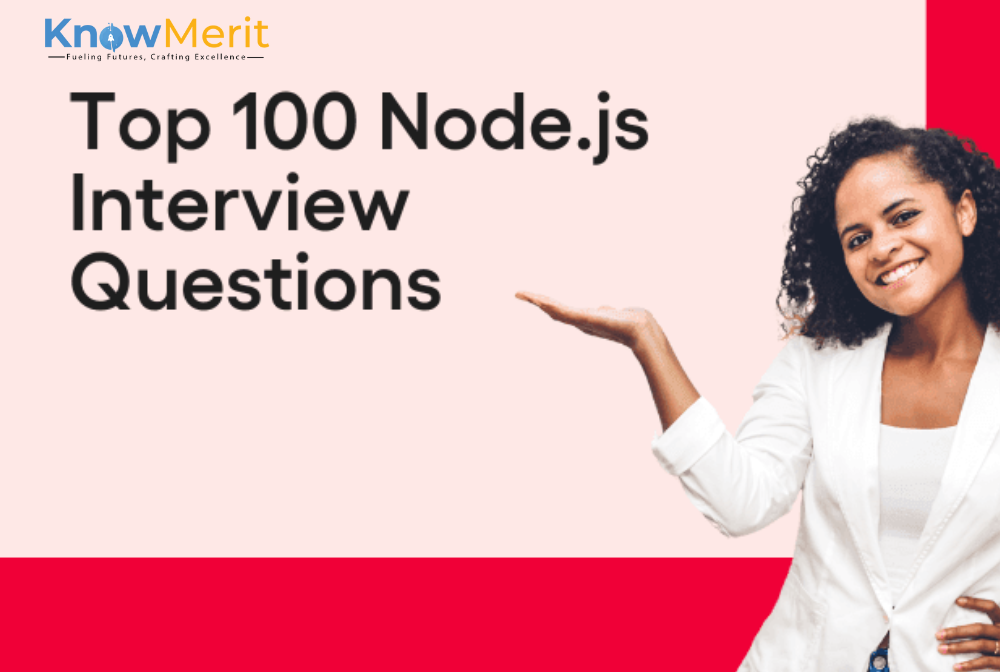Are you gearing up for an Azure Databricks interview? Whether you're a seasoned professional or just starting your journey in data engineering or analytics, preparation is key to acing the interview. To help you excel, we've compiled a comprehensive list of the top 30 Azure Databricks interview questions along with detailed answers to each.
1. What is Azure Databricks?
Azure Databricks is a fast, easy, and collaborative Apache Spark-based analytics platform optimized for Azure. It combines the best of Databricks and Azure to help organizations accelerate innovation with a simplified analytics platform.
2. How does Azure Databricks differ from Apache Spark?
Azure Databricks is a managed Spark cluster service provided by Microsoft Azure, offering integration with various Azure services and seamless scalability. It simplifies Spark cluster management, provides collaborative features, and integrates well with other Azure services, making it a preferred choice for many organizations.
3. What are the key components of Azure Databricks?
Azure Databricks consists of the following key components:
Workspace: Provides a collaborative environment for data engineers, data scientists, and analysts.
Clusters: Managed Spark clusters for running distributed Spark jobs.
Notebooks: Interactive workspaces for writing and executing code.
Jobs: Scheduled or automated tasks for running notebooks or jobs.
Libraries: Packages and dependencies required for running code.
Data: Integration with various data sources and storage services.
4. How do you create a cluster in Azure Databricks?
To create a cluster in Azure Databricks, follow these steps:
Navigate to the Clusters page in the Azure Databricks workspace.
Click on the "Create Cluster" button.
Configure the cluster settings such as cluster mode, instance type, and auto-scaling options.
Click on "Create Cluster" to provision the cluster.
5. What is a Databricks notebook?
A Databricks notebook is an interactive workspace that allows users to write and execute code, visualize results, and collaborate with others. Notebooks support various languages such as Python, Scala, SQL, and R, making it versatile for different use cases.
6. How do you import data into Azure Databricks?
You can import data into Azure Databricks from various sources such as Azure Blob Storage, Azure Data Lake Storage, Azure SQL Database, and more. Use the built-in data import tools or libraries like Spark SQL or Delta Lake to read data from external sources into Databricks.
7. What is Delta Lake?
Delta Lake is an open-source storage layer that brings reliability, performance, and scalability to data lakes. It adds ACID transactions, schema enforcement, and time travel capabilities to Apache Spark data lakes, making it easier to build robust and scalable data pipelines.
8. How do you optimize Spark jobs in Azure Databricks?
Optimizing Spark jobs in Azure Databricks involves various techniques such as:
Partitioning: Partitioning data to optimize data processing.
Caching: Caching intermediate results to avoid recomputation.
Cluster Configuration: Properly configuring cluster settings for optimal performance.
Shuffle Tuning: Minimizing shuffling of data between nodes.
Code Optimization: Writing efficient Spark code using best practices.
9. What is the difference between DataFrame and Dataset in Spark?
A data frame is a distributed collection of data organized into named columns, similar to a table in a relational database. It provides a higher-level API for working with structured data.
A Dataset, on the other hand, is a distributed collection of strongly typed objects that can be transformed in parallel using functional or relational operations. It provides the benefits of both DataFrames and RDDs (Resilient Distributed Datasets).
10. How do you handle missing or null values in Spark?
Missing or null values in Spark can be handled using functions like na.fill(), na.drop(), or by specifying replacement values using fillna(). Additionally, you can use user-defined functions (UDFs) to implement custom logic for handling missing values.
11. What is the significance of the checkpoint operation in Spark?
The checkpoint operation in Spark is used to persist intermediate RDD or DataFrame results to disk to avoid recomputation in case of failures. It helps in optimizing the performance of iterative algorithms or long-running Spark jobs by reducing the computational overhead.
12. How do you perform joins in Spark?
In Spark, joins can be performed using methods like join(), broadcastJoin(), or crossJoin() depending on the type of join operation (e.g., inner join, outer join, etc.). It's important to consider the size of the data frames and the join type to optimize the performance of join operations.
13. What is a UDF in Spark?
A User-Defined Function (UDF) in Spark allows users to define custom functions to perform transformations on data. UDFs can be written in programming languages supported by Spark such as Python, Scala, Java, or R, and applied to DataFrame or Dataset columns.
14. How do you handle skewed data in Spark?
Skewed data in Spark can be handled using techniques such as:
Salting: Adding a random prefix to keys to distribute data evenly.
Broadcast Joins: Broadcasting small tables to all nodes to avoid data shuffling.
Custom Partitioning: Partitioning data based on skewed keys to balance the workload.
15. What is the role of Apache Kafka in Azure Databricks?
Apache Kafka is a distributed streaming platform used for building real-time data pipelines and streaming applications. In Azure Databricks, Kafka can be integrated with Spark Streaming to process and analyze real-time data streams at scale.
16. How do you monitor and debug Spark applications in Azure Databricks?
Azure Databricks provides built-in monitoring and debugging tools such as Spark UI, Cluster Logs, and Driver Logs for monitoring and debugging Spark applications. Additionally, you can use third-party monitoring tools or integrate with Azure Monitor for advanced monitoring capabilities.
17. What is the significance of the persist operation in Spark?
The persist operation in Spark is used to cache intermediate RDD or DataFrame results in memory to avoid recomputation and improve the performance of iterative algorithms or multiple computations on the same dataset.
18. How do you deploy Spark applications in Azure Databricks?
Spark applications can be deployed in Azure Databricks using various deployment options such as:
Databricks Jobs: Schedule and run Spark jobs using Databricks Jobs.
REST API: Use the Databricks REST API to programmatically deploy and manage Spark applications.
Azure DevOps: Integrate with Azure DevOps for CI/CD pipelines to automate deployment processes.
19. What are the different types of machine learning algorithms supported by Azure Databricks?
Azure Databricks supports various machine learning algorithms including but not limited to:
Supervised Learning: Regression, Classification.
Unsupervised Learning: Clustering, Anomaly Detection.
Reinforcement Learning: Q-Learning, Deep Q-Learning.
Deep Learning: Neural Networks, Convolutional Neural Networks (CNNs), Recurrent Neural Networks (RNNs).
20. How do you handle imbalanced datasets in machine learning?
Imbalanced datasets in machine learning can be handled using techniques such as:
Resampling: Oversampling minority class instances or undersampling majority class instances.
Algorithmic Techniques: Using algorithms that inherently handle imbalanced datasets such as SMOTE (Synthetic Minority Over-sampling Technique) or class weights.
Ensemble Methods: Using ensemble methods like bagging or boosting to combine multiple models and balance predictions.
21. What is the role of MLflow in Azure Databricks?
MLflow is an open-source platform for managing the end-to-end machine learning lifecycle. In Azure Databricks, MLflow can be used to track experiments, package code, and deploy models, providing a streamlined workflow for machine learning projects.
22. How do you perform hyperparameter tuning in Azure Databricks?
Hyperparameter tuning in Azure Databricks can be performed using techniques such as:
Grid Search: Searching through a manually specified subset of the hyperparameter space.
Random Search: Sampling hyperparameters randomly from a specified distribution.
Bayesian Optimization: Using probabilistic models to find the most promising hyperparameters based on previous evaluations.
23. What is the significance of feature engineering in machine learning?
Feature engineering is the process of transforming raw data into informative features that improve the performance of machine learning models. It involves tasks such as feature extraction, feature selection, and feature transformation, which are crucial for building accurate and robust machine learning models.
24. How do you handle categorical variables in machine learning?
Categorical variables in machine learning can be handled using techniques such as:
One-Hot Encoding: Encoding categorical variables into binary vectors.
Label Encoding: Encoding categorical variables into integer labels.
Embedding: Learning low-dimensional representations of categorical variables using techniques like word embeddings.
25. What is Azure Synapse Analytics?
Azure Synapse Analytics is an integrated analytics service that combines big data and data warehousing capabilities into a single platform. It enables organizations to analyze large volumes of data, build data pipelines, and derive insights using various analytics tools and technologies.
26. How do you integrate Azure Databricks with other Azure services?
Azure Databricks can be integrated with other Azure services such as Azure Storage, Azure SQL Database, Azure Cosmos DB, Azure Synapse Analytics, and Azure Machine Learning for seamless data integration, processing, and analytics workflows.
27. What are the security features available in Azure Databricks?
Azure Databricks provides various security features such as:
Azure Active Directory (AAD) Integration: Integrating with AAD for authentication and access control.
Workspace ACLs: Applying access control lists (ACLs) to workspace objects.
Cluster ACLs: Restricting access to clusters based on user roles.
Encryption: Encrypting data at rest and in transit using encryption keys and SSL/TLS.
28. How do you handle outliers in machine learning?
Outliers in machine learning can be handled using techniques such as:
Trimming: Removing extreme values from the dataset.
Winsorization: Capping or flooring extreme values to a specified percentile.
Transformations: Applying mathematical transformations such as log transformation or Box-Cox transformation to make the distribution more normal.
29. What is the role of Spark Streaming in Azure Databricks?
Spark Streaming is a scalable and fault-tolerant stream processing engine built on Apache Spark. In Azure Databricks, Spark Streaming can be used to process and analyze real-time data streams from various sources such as Apache Kafka, Azure Event Hubs, or Azure IoT Hub.
30. How do you ensure data quality and consistency in Azure Databricks?
Data quality and consistency in Azure Databricks can be ensured using techniques such as:
Data Validation: Implementing validation checks to ensure data integrity and correctness.
Data Profiling: Analyzing and profiling data to identify anomalies and inconsistencies.
Data Governance: Implementing policies and procedures for managing and governing data throughout its lifecycle.
Automated Testing: Implementing automated tests to validate data quality and consistency.
Now armed with these top 30 Azure Databricks interview questions and answers, you're better prepared to showcase your expertise and land that dream job in data engineering or analytics. Remember to practice and delve deeper into each topic to build a strong foundation and ace your interview with confidence.